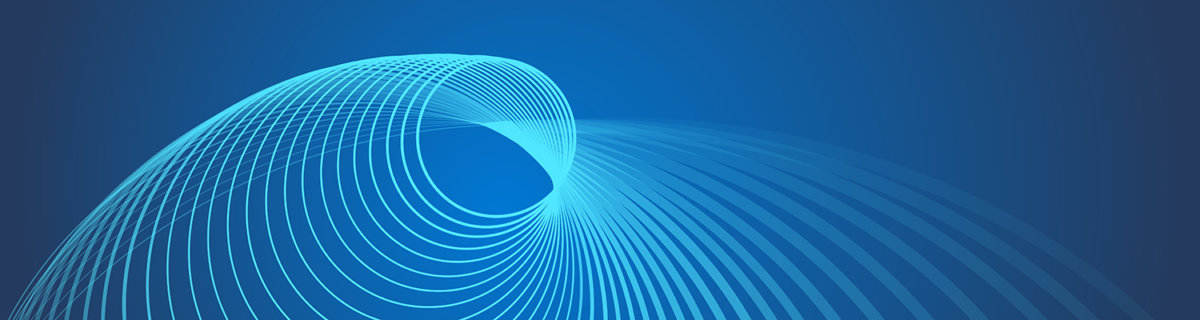Important! Microsoft Announces Discontinued Features in Future Versions of Dynamics 365
For you who already use Microsoft Dynamics 365 in your organization, stay tuned, some functionality will be discontinued in future product releases.
But what does Microsoft mean with the term “discontinued”?
It means they will continue to function and be supported normally. This is until they are removed from a future version. That will not be tomorrow. It may take years to occur. It’s important that you stay tuned, as you’ll need enough time to update your code before the features are removed.
Why is Microsoft disabling this?
In order to innovate, Microsoft Dynamics 365 is constantly changing, so new features are released at each version that can replace old functionalities, improving product performance. IT administrators and IT professionals should be aware of all updates to improve the performance of their organization.
Who can be affected?
Customers who upgrade Microsoft Dynamics 365 On Premises or use Microsoft Dynamics 365 Online will potentially be affected.
What features are we talking about?
The following lists the features that will be discontinued in future releases of the product as well as general recommendations for typical scenarios:
- Dynamics 365 for Outlook (Outlook Client) – switch to Dynamics 365 App for Outlook
- Service Scheduling in the Dynamics 365 Customer Service app – use the Unified Resource Scheduling (included in Dynamics 365 Field Service);
- Dialogue Boxes – will be replaced by mobile task flows and business process flows;
- Project Service Finder app – you should use a feature that will be released in the future in the Dynamics 365 for Dynamics 365 for Project Service Automation application;
- Contracts, Contract Lines and Contract Models – use the new entity Entitlements in Dynamics 365 for Customer Service;
- Using the Parature Knowledge Base – use the Knowledge Solution in Dynamics 365;
- Standard SLAs in Dynamics 365 Customer Service – use Enhanced SLAs;
- Relationship Profiles – use Connection Roles;
- Mail Merge will be discontinued – use Word and Excel Templates;
- Announcements will be discontinued;
- Ready-to-use business processes will no longer be available in the Configuration area – use the AppSource;
- Silverlight (XAP) web resource – Use Custom Control Framework or HTML web resources with HTML5.
If you would like to check on more detailed information on the Microsoft website, check out this link: Important changes coming in Dynamics 365 Customer Engagement.
What you should do?
Start thinking about how to override these features at some point in the upgrade so that your users and your organization are not affected by the changes. Stay tuned for updates released by Microsoft and keep your product up-to-date.
What happens if you do nothing?
At first, nothing will change. Tthe features will continue to work and will be supported normally. But in future versions, the features will not work or disappear from the product.
Are you in doubt or need help?
Do not hesitate to contact us! AlfaPeople has more than 500 Microsoft Dynamics 365 experts worldwide and a support area. By enabling you to focus on your core business, increase productivity and result for your employees, leaving our team with the responsibility to keep the application and the operating environment at its best. Contact us!