
Manage your assets effectively through projects in Dynamics 365
Manage Assets – One of the main advantages of Microsoft Dynamics 365’s project management and accounting module is the versatility and integration it maintains with the logistics and finance modules. Project management and accounting in D365 could be defined as a group of activities designed to provide a service, produce goods or achieve a result. Projects consume resources and generate financial results in the form of income or assets.
All economic sectors use projects to achieve proposed goals and objectives. Objectives and the way projects are carried out will vary depending on the type of company, because different realities call for different solutions. However, there are patterns and certain similarities in project management, mainly related to accounting. It may differ in some details depending on the country where a business is located, but the most essential elements remain the same.
For the case that concerns this article, many companies are devoted to producing, creating or building goods. In more commercial terms, these are assets that will be sold at some point to receive income for said assets. For the construction sector, this could mean a project for building homes to then sell them or turn them into investment properties, depending on the company’s objectives. For the IT sector, this could mean developing auditing software that is then traded in the finance sector. For the automotive industry, the project could involve the creation of specialized machinery for a certain sector. The examples can go on and on, but applying a project to achieve something is still standard operating procedure.
The creation of these goods goes hand in hand with a considerable disbursement of expenses and costs associated with said goods. Many of these expenditures cannot be capitalized; therefore, they will not be part of the original cost of the asset, so they cannot be considered to calculate its value. The other disbursements that can be capitalized against the asset will be part of its value once it has been completed. In fact, sometimes, when a project is too ambitious, it may be supported by a bank loan or even third party investments, a situation in which the handling of finance-accounting can become quite complex. However, in this article, we will see how we can use project management to construct or create some kind of asset in the ERP, be it tangible or intangible.
It is important to note that financial and logistical models are used for the process. We will go through a simple exercise about a wind farm to facilitate comprehension and assimilation. A wind farm is a group of wind turbines that transforms wind energy into electrical energy; the basic unit of a wind farm is a wind turbine.
Basic parameterization
1. Configuring Project Groups
There must be a group of projects configured for these types of processes. In this case, we will use investment projects that can capitalize associated costs through the use of WIP (Work in process) accounts.
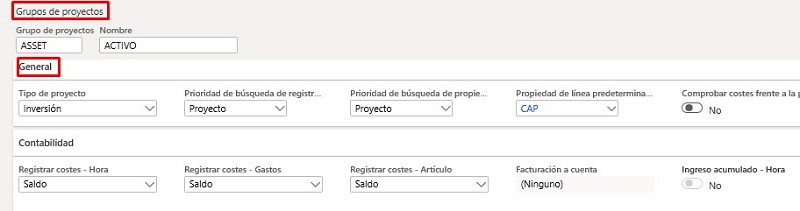
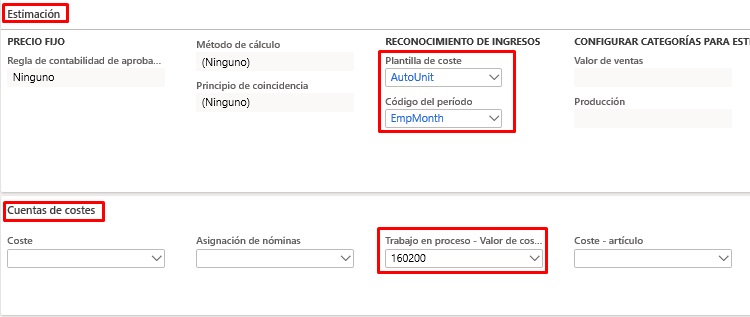
2. Configuring Fixed Asset Groups
The fixed assets group must be configured. In this specific case, the asset will be tangible, but it can also be intangible.
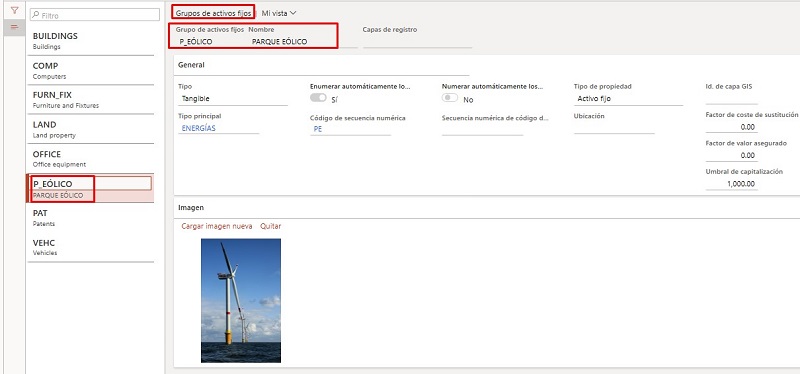
3. The assets are created (only their names, because they will have no value until their construction is complete)
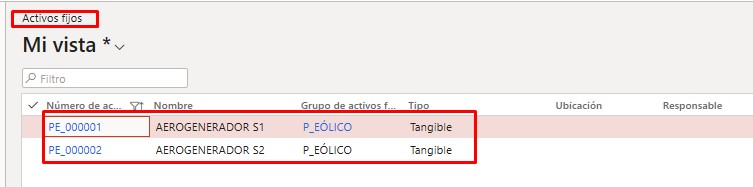
4. Mirror projects are created
These projects will contain the costs associated to creating the assets. Once the projects are completed, the amounts will be activated to transfer the assets under construction and sign off on them in the fixed assets module.
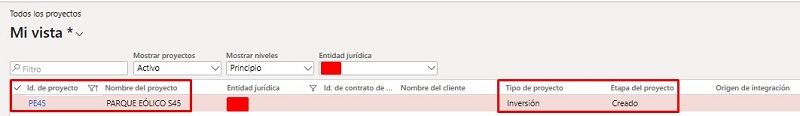
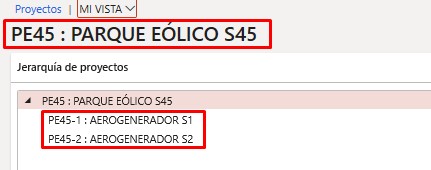
Asset creation & Construction process
After these configurations have been made, the system will be ready to begin assigning transactions to the mirror project. As you can see, the project ID’s are exactly the same as the asset codes used to assign the associated construction costs. It is important to note that the items related to the configurations and parameterizations needed for the project management, accounting and fixed assets modules are beyond the scope of this articles, as parameterizations go hand in hand with the design defined for the business, such as the use of project categories or their names and allocations.
1. Budget for Constructing Fixed Assets
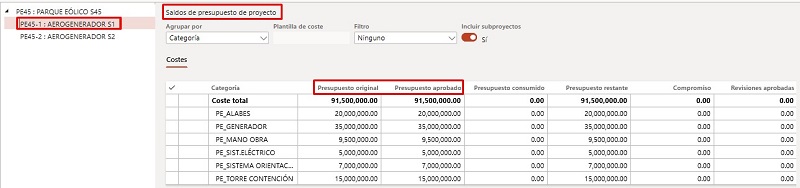
Normally, the first thing that is done for these types of investment projects is allocating a budget and trying to optimize its use. These are just some of the advantages contained in the project module: it includes the budgetary control of projects, which is handled separately from the budgetary management of the company’s accounting.
2. Issuing Purchase Orders
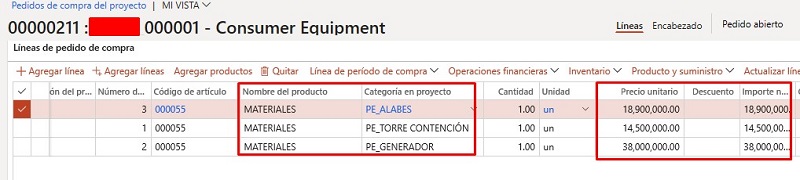
D365’s acquisitions module is used to acquire essential materials needed to construct the asset. In D365, projects can issue purchase requests (purchase orders) that will be linked to the project in order to distinguish purchases made from the acquisitions department from purchases made from projects. Above, we present an example of a purchase order for the wind farm project.
3. Payment of Invoices
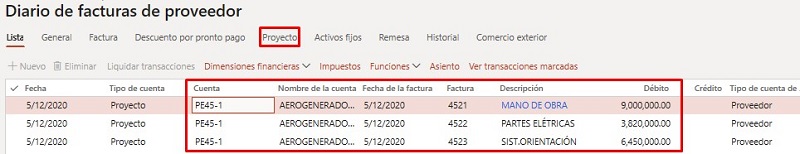
In some cases, purchases are not made through a purchase order, because the material or equipment that needs to be acquired is hard to get or our suppliers are out of stock and it must be purchased as soon as possible. It is possible to acquire the item, but the purchase is made without an associated purchase order; therefore, the invoice must be recorded in accounting. In this case, we use the accounts payable or supplier module in D365 to register these invoices and allocate the costs to the associated project, which in the case of the wind farm pertains to wind turbine S1.
4. Budget Review and Project Closure
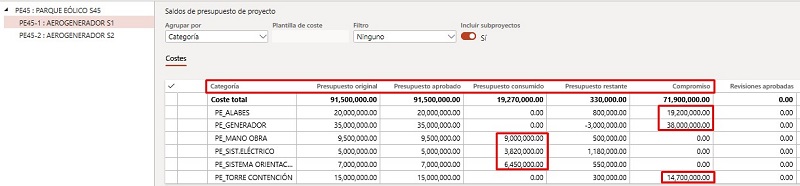
The project can have a predefined timeframe for its completion. Once this timeframe is up, only the capitalizable sums of each expenditure can be transferred to the asset to be created, which in our case was air turbine S1. What defines whether an expenditure towards the project can be capitalized is the line property that is configured, in which said line will be considered for the transfer process. In our case, only one line property was configured with the “capitalize cost” criterion, and in project transactions, only the ones with this condition will be considered in the asset cost.
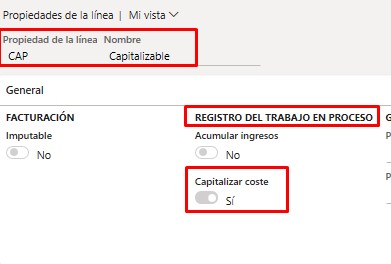
5. Transferring sums that can be capitalized to the Asset
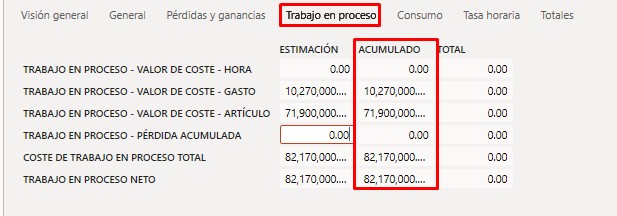
By using the process for cost estimation of investment projects, we can transfer the accumulated balances of the project to a fixed asset, account or project. In the wind turbine example, only 82,170,000 monetary units will be capitalized.
6. Created Fixed Asset with an acquisition price
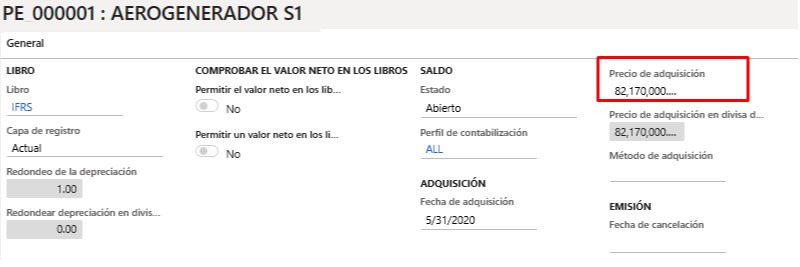
After the process, we can verify that the fixed asset actually has an acquisition price, which is simply what was capitalized throughout the useful life of the investment project. The fixed asset is ready to be rolled out.
Summary
This procedure can be used for other asset classes, as mentioned at the beginning of the article. Examples include the development of software or medical vaccines. In general, these projects contain long research periods, which for the company are non-recoupable expenses. However, after certain financial accounting management milestones (NIC 38), expenses become costs that will be capitalizable against the end asset. Obviously, this takes place after many tests before being commercially profitable and the product can be considered as ready for sale. Herein lies the benefit of this application.
Microsoft Dynamic 365’s projects and accounting module can be considered as one of the most versatile modules in the system. It is integrated with the most important modules of the ERP, and its functionality will depend on how it is designed and configured to provide useful information for upper management decision making for any type of organization looking to obtain optimal results through project management.
Read more about Microsoft Dynamics 365 here or reach out to us with any questions here. Manage Assets.




