The world needs the best solutions. Create yours.
Faster, with Microsoft Power Apps.
Did you know it is possible to build customized business applications according to your company’s needs? With Microsoft Power Apps, based on low-code and no-code development concepts, your team can develop applications that solve their operational challenges (simple or complex), as well as increase the agility
of processes and innovate – in an uncomplicated, fast and economical way –
giving more value to the organization.
Microsoft Power Apps makes it possible to create cross-platform applications, which can be used on mobile phones, tablets, desktops and browsers. As it is based on low-code and no-code development concepts, all employees, regardless of their level of technical knowledge, are able to create applications to improve the day-to-day business.
The fast and uncomplicated development of applications by the entire enterprise generates high business value. In addition, it is a low-cost investment with high ROI (Return on Investment), as it does not require specialized labor and has affordable licensing.
Although Power Apps make it possible to quickly create custom applications, the tool was designed to meet from the simplest day-to-day operational challenges, to the most complex ones. It strategically supports managers in improving processes, managing data and information, and generating insights through advanced Artificial Intelligence (AI) resources.
For companies to implement changes or add tools in their systems, projects need time to mature and managers need to be confident about their decisions. With Power Apps, your company can test applications at a low cost, creating apps as MVP (Minimum Viable Product) projects, thus avoiding investments that will bring little or no ROI to the business, and accelerating time to market of good projects.
All applications created through Power Apps can be easily integrated to the other solutions in the company’s IT roadmap. Plugging creations into existing tools makes the organization gain more technological robustness, enabling delivery of better products and services to customers and partners.
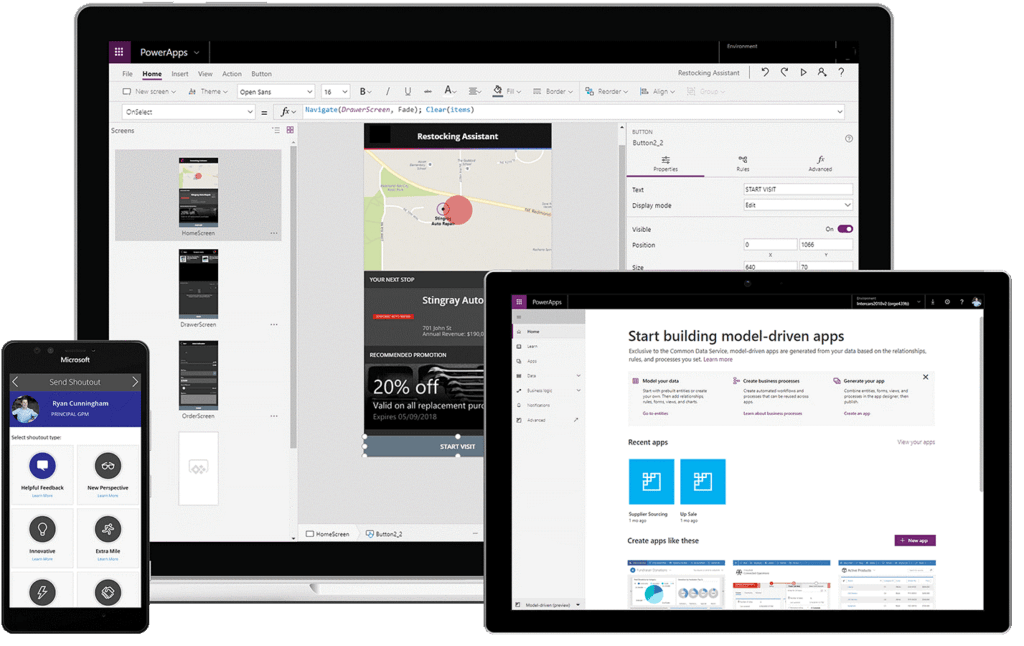
Microsoft Power Apps is a low-code / no-code based App Development Platform, has advanced AI capabilities, as well as simple interface and design tools that make it easy to build modern and fully customized business apps quickly and at lower cost.
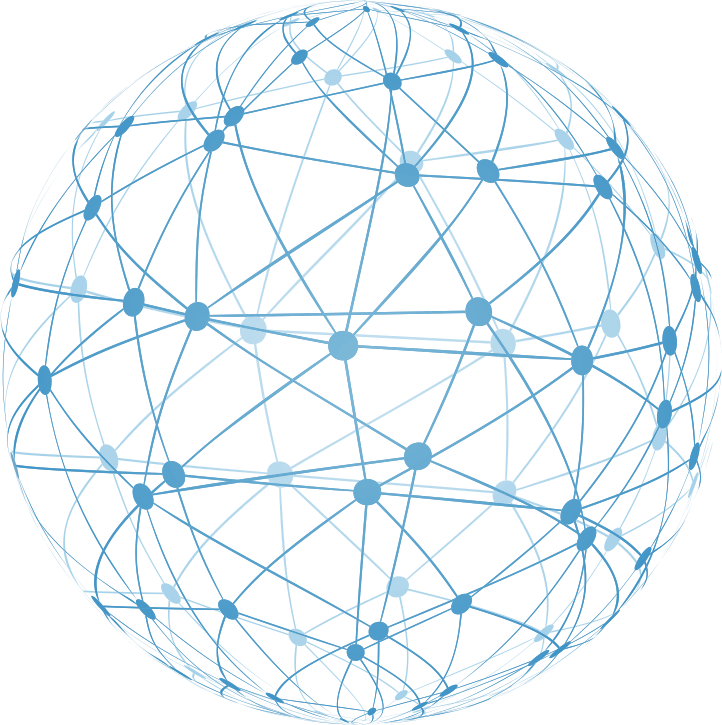
Microsoft Power Apps are intended for all businesses
and industries, as well as all sectors.
Power Apps is a low-code platform from Microsoft that allows users to create custom business applications without requiring extensive programming skills. With Power Apps, you can quickly and easily create apps that automate business processes, collect and analyze data, and integrate with other Microsoft tools such as Office 365 and Dynamics 365.
Power Apps offer numerous benefits to businesses. It enables rapid app development, making business processes more efficient. Businesses can seamlessly leverage their data through integration with various data sources like SharePoint, SQL Server, and Excel. Additionally, Power Apps reduces the need for IT resources, as employees without programming skills can create apps, leading to cost savings and increased productivity.
App creation with Power Apps is very easy and user-friendly. The platform offers an intuitive drag-and-drop interface that allows non-developers to create functional apps in just a few steps. Users can choose from various templates or build their apps from scratch. The platform also provides ready-made connectors, making it easy to integrate data sources.
With Power Apps, you can create different types of apps, including Canvas apps, Model-driven apps, and Portals. Canvas apps offer complete design flexibility and are ideal for custom user interfaces. Model-driven apps are based on your data models and business processes and provide a predefined user interface. Portals enable external users to access your data securely by creating web portals.
Power Apps supports integrating over 400 data sources, especially from the Microsoft ecosystem. This includes SharePoint, Microsoft 365, SQL Server, Dynamics 365 Finance, Dynamics 365 Supply Chain Management, Dynamics 365 Business Central, Dynamics 365 CRM, Azure, OneDrive, and many more. You can connect both cloud and on-premises data sources to enable comprehensive app development. Power Apps also offers Microsoft Dataverse (formerly Common Data Service) as a scalable data platform to securely store and manage business data that can be seamlessly used in your Power Apps applications.
No, one of the biggest advantages of Power Apps is that you don’t need extensive programming skills to create powerful apps. The platform is designed for ease of use and offers an intuitive drag-and-drop interface and ready-made connectors and templates. However, adding more complex functions with Power, such as an Excel-like programming language, is possible for advanced users.
For pricing information, please contact a certified Microsoft Dynamics partner, who can provide accurate details and recommendations based on your needs.

Every industry faces unique challenges and requirements when it comes to ERP systems. Microsoft Dynamics 365 […]

Business Applications at a glance: News in February 2026 The world of Microsoft Business Applications is […]

Choosing the right ERP system is a pivotal decision for any organization. As your business evolves, […]

The most important Microsoft Business Applications news in January 2026 The Microsoft Business Applications News for […]