Developing websites can be less complicated than it seems
Designing websites is a task that takes time, resources, and an experienced programmer, right?
Not always! With low-code and no-code Microsoft Power Pages, this reality becomes uncomplicated as your own team creates personalized pages in a simple, safe, and economical way
using the intuitive and modern features of the tool.
Microsoft Power Pages (former Dynamics Portals) makes it possible to create responsive, functional, fully customized secure websites according to the needs of each area/department. Pages can be aimed to improve both business and operational processes, as well as the customer’s and partner’s journey.
The quick and uncomplicated creation of websites by the entire company, in addition to generating value to the business by improving processes, can also be focused on improving the customer’s journey. Pages can be developed for any audience, internal or external. Multiple business sectors can create pages in just a few days, without the help of a developer, for customers or partners to create orders and open tickets, or for internal stakeholders to streamline processes and share information. This is a low cost investment with a high ROI (Return on Investment).
With the advanced resources of Power Pages, such as frameworks, guides, and tutorial videos to use during the creation process, it is possible to build personalized websites that address the needs of each area of the company. Your own team can create portals in a strategic, agile, and economical way.
Power Pages has features that help to protect the content and the sites you create through profile-based access controls, as well as features that allow you to securely collect the visitor´s information and store it in compliance with your governance directives.
All sites created through Power Pages can be easily integrated with other company’s IT solutions. Plugging them into the existing tools makes the company gain even more technological robustness in order to deliver better products and services to the customers and partners.
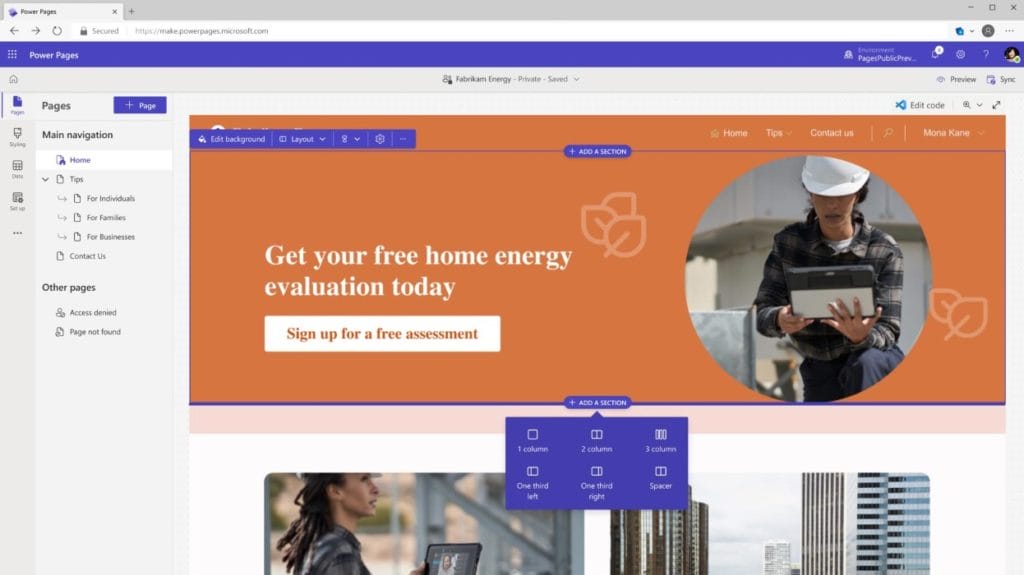
Microsoft Power Pages is based on low-code/no-code creation, has advanced features, simple interface, and design tools that make it easy to create a fully customized and modern website, quickly and at a lower cost.
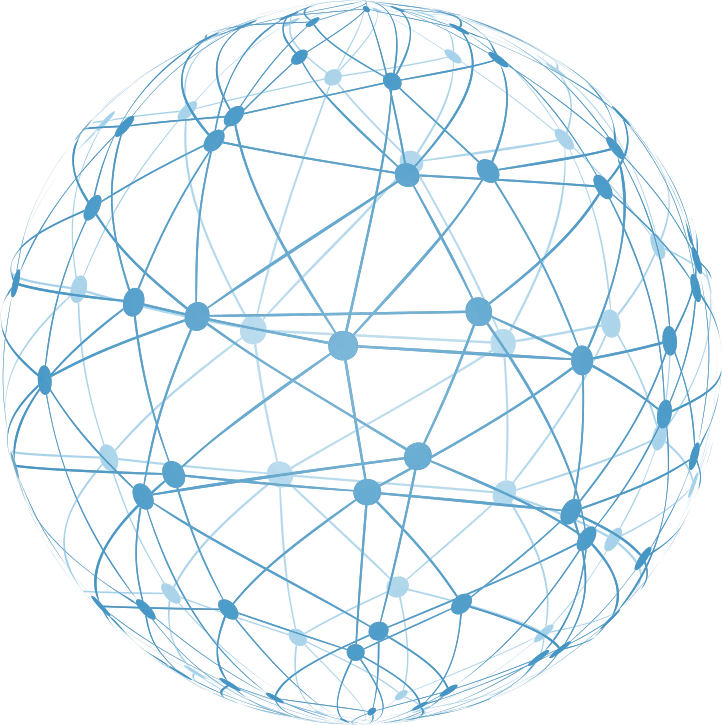
Microsoft Power Pages is intended for all businesses and industries.
See how essentially anyone in your organization can design powerful, compelling applications to optimize improvements to your business offering.
Know moreUnleash automation in your workflows with notification systems, file synchronization, data collection, and less redundancy in your processes.
Know moreEasily and quickly create chatbots to transform your business with Microsoft Power Virtual Agents.
Know more
Bring your data and systems to life with the compelling analysis and presentation tools in Power BI for Microsoft Dynamics 365.
Know morePower Pages is part of the Microsoft Power Platform, enabling users to create professional, data-driven websites without extensive programming skills. With Power Pages, businesses can create websites for customers, partners, or internal employees that display and manage real-time data from Dynamics 365, Microsoft Dataverse, and other Microsoft services.
Power Pages is a user-friendly platform for rapid website creation. Businesses can offer interactive, data-driven portals to different audiences. It supports seamless integration with Dynamics 365 and Microsoft Dataverse, enabling real-time website information display. Power Pages helps optimize business processes, improve customer service, and centralize the flow of information.
Power Pages operate through an intuitive drag-and-drop interface, allowing users to create websites, forms, and interactive elements. It integrates directly with Microsoft Dataverse and Dynamics 365 to display and manage data. Users can use templates or create their pages from scratch. Power Pages also supports customization through HTML, CSS, and JavaScript for advanced users with specific needs.
No, Power Pages is designed for use without programming skills. The platform offers a user-friendly interface and a variety of templates that allow non-developers to create professional websites. For advanced customizations, such as specific designs or custom functions, Power Pages also allows the integration of HTML, CSS, and JavaScript.
Power Pages is closely integrated into the Microsoft ecosystem and provides access to data from Dynamics 365, Microsoft Dataverse, SharePoint, and other Microsoft 365 applications. You can display real-time data on your websites, including information from Dynamics 365 Finance, Dynamics 365 Supply Chain Management, Dynamics 365 Business Central, and Dynamics 365 CRM. This enables businesses to manage and present data efficiently.
Yes, websites created with Power Pages are optimized for mobile devices by default. They use a responsive design that automatically adjusts to the device’s screen size. Users can easily access and use websites on smartphones, tablets, and desktop computers, ensuring optimal user experience.
Power Pages integrates seamlessly with Dynamics 365, including Dynamics 365 Finance, Supply Chain Management, Business Central, and CRM. It enables display and interaction with Dynamics 365 data directly on the website. For example, you can create a customer portal where customers can view and manage their account information, orders, and support cases without needing to access Dynamics 365 directly.
For pricing information, please contact a certified Microsoft Dynamics partner, who can provide accurate details and recommendations based on your needs.

Every industry faces unique challenges and requirements when it comes to ERP systems. Microsoft Dynamics 365 […]

Business Applications at a glance: News in February 2026 The world of Microsoft Business Applications is […]

Choosing the right ERP system is a pivotal decision for any organization. As your business evolves, […]

The most important Microsoft Business Applications news in January 2026 The Microsoft Business Applications News for […]