Automate tasks and focus on strategy, with the help of Microsoft Power Automate.
Because of the low-code and no-code development concepts, Power Automate enables all employees to create automation and integration of tasks and/or processes, without the help of a developer, increasing operational efficiency and company results.
In addition to generating value to the business, processes become faster and more efficient with the uncomplicated and quick creation of automation flows. Power Automate is a low-cost investment with a high ROI (Return on Investment), as it is not necessary to hire developers to automate the operation. Employees no longer perform repetitive tasks and can dedicate themselves to more strategic jobs.
Power Automate can be connected to any solution. In addition to native connectors, there is also the possibility of connecting to other systems and tools through APIs, without the need for programming. This allows your company to easily integrate business areas, create automated and intelligent monitoring and prediction processes, all which directly assist in making more strategic and assertive decisions.
If your company has legacy systems without easy ways of integration, but containing valuable business data, RPA (Robotic Process Automation) resources are available in Power Automate. RPA is capable of integrating legacy systems with other processes and systems using screen capture and keyboard emulation, enabling you to continue to extract their business value.
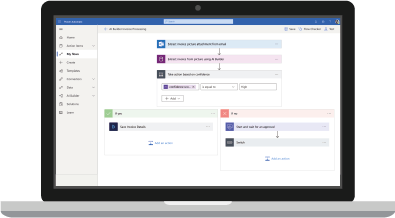
Microsoft Power Automate has advanced Artificial Intelligence (AI) resources, as well as a simple and intuitive interface, to facilitate the creation of automations and integrations.
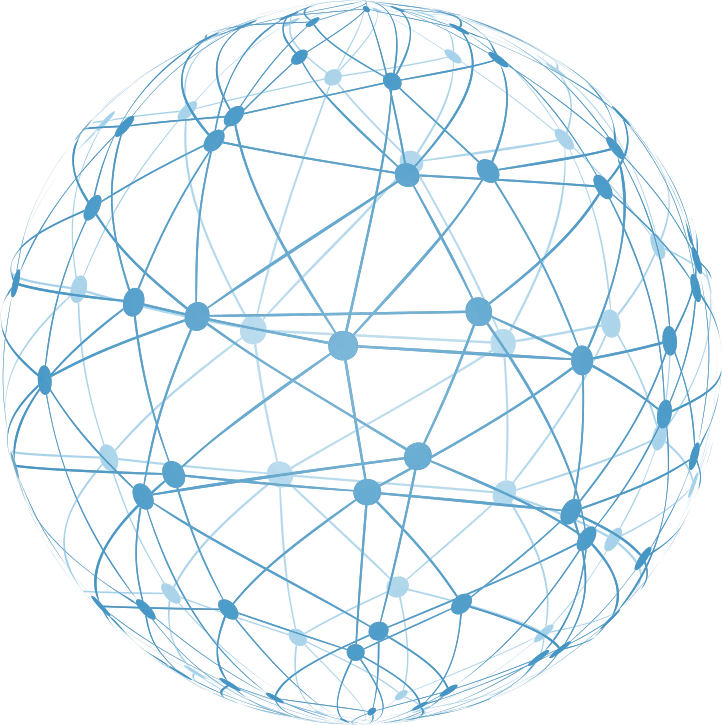
Power Automate is intended for all businesses and industries, as well as all sectors from the market.
See how essentially anyone in your organization can design powerful, compelling applications to optimize improvements to your business offering.
Know more
Developing Web sites can be less complicated than it sounds with Microsoft Power Pages.
Know moreEasily and quickly create chatbots to transform your business with Microsoft Power Virtual Agents.
Know more
Bring your data and systems to life with the compelling analysis and presentation tools in Power BI for Microsoft Dynamics 365.
Know morePower Automate is a workflow automation tool from Microsoft that allows users to automate manual and repetitive tasks and processes. With Power Automate, you can create simple to complex workflows that automate the exchange of information between applications and services, making business processes more efficient and productive.
Power Automate offers many benefits, including automating repetitive tasks, reducing human errors, and accelerating business processes. It frees time for more important tasks, increases productivity, and improves operational efficiency. Additionally, Power Automate supports integration with other Microsoft tools like Dynamics 365, SharePoint, and Microsoft 365, enabling seamless workflow automation.
Power Automate works through “Flows,” which consist of a series of predefined actions. A flow is triggered by a specific event, such as an incoming email, adding a file to OneDrive, or a new data entry in Dynamics 365. After that, Power Automate executes the configured actions, such as sending a notification, updating a database, or creating a calendar event to automate the workflow.
Power Automate can be seamlessly integrated with Dynamics 365, including Dynamics 365 Finance, Supply Chain Management, Business Central, and CRM. With this integration, you can create automated workflows that optimize various business processes, such as customer management, order processing, and inventory control. Automating processes in Dynamics 365 allows businesses to accelerate workflows and reduce errors.
With Power Automate, you can automate a wide range of processes, from simple tasks like email notifications, data synchronization, document sharing, and calendar entries to more complex workflows such as approval processes, inventory management, customer communication, and business process automation in combination with Dynamics 365, SharePoint, and other Microsoft applications.
No, Power Automate is designed to be used without requiring programming skills. It offers a user-friendly, intuitive interface with various templates and connectors. Users can create workflows simply by dragging and dropping actions and configuring conditions. For more advanced workflows, Power Automate also provides the option to use custom scripts and expressions.
Power Automate supports various data sources, particularly within the Microsoft ecosystem. This includes SharePoint, Microsoft 365, Dynamics 365 Finance, Dynamics 365 Supply Chain Management, Dynamics 365 Business Central, Dynamics 365 CRM, Azure, OneDrive, Excel, and SQL Server. Users can connect cloud and on-premises data sources to create versatile workflows across different systems.
For pricing information, please contact a certified Microsoft Dynamics partner, who can provide accurate details and recommendations based on your needs.

For many companies, the ERP system has quietly become a bottleneck. What once supported growth now […]

Every industry faces unique challenges and requirements when it comes to ERP systems. Microsoft Dynamics 365 […]

Business Applications at a glance: News in February 2026 The world of Microsoft Business Applications is […]

Choosing the right ERP system is a pivotal decision for any organization. As your business evolves, […]