
What’s new: Power Platform
What´s New Power Platform – We are in the process of the changes from Microsoft Release Wave 1, 2022 on Power Platform becoming available to everyone. Many of the releases became available already in April but there are more to come during May, June through-out September. In this months blogpost What´s New Power Platform we look into Microsoft Release Wave 1 update on Power Platform the topics are:
Power BI:
- Automatic aggregations
- Create standalone, native mobile apps
- Power Apps for Windows
Power Automate:
- Restore deleted flows
- Identify which cloud flows are solution aware
- Find solution-aware flows
Governance and administration
- Tenant level analytics
Important: If an update has been made generally available but you are not able to see it yet in your setup, be aware of the following:
- Is it a feature, that admin has to enable? Then reach out to your System Administrator, ask to have the feature enabled to you and then try to access the feature again.
- Is everything enabled but you are still not able to access the feature? Contact your Microsoft partner or open a service ticket to Microsoft.
Power BI
This feature has now been available for a year, but finally it has now been released to public. This change is automatically applied to all users. You need a Power BI Pro or a Power BI Premium per user license or be a user in Power BI Premium workspaces. If you have one of these license types, then you now have the possibility to create and share scorecards across your organization.
To get started with goals in Power Bi, read more here.
Create a Power BI metrics to track your performance.
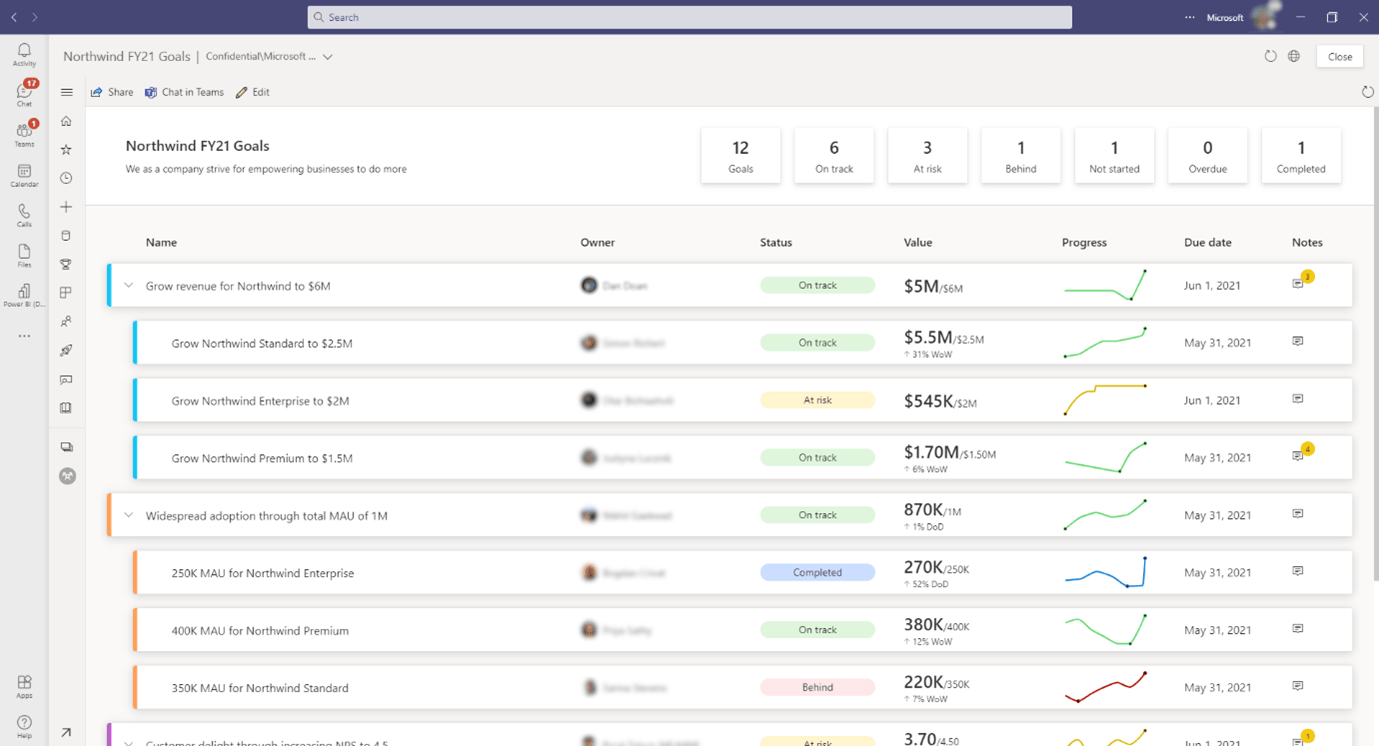
Whats New Power Platform Power BI
This feature is automatically managing your aggregations in Power BI resulting in lower cost of ownership and accelerating time to insight. So, it will boost your query performance while minimizing data duplication.
Another feature that is automatically enabled for all users without the need for an admin. With this update you will also include a lift chart to show you the performance impact across all users and reports for datasets. Giving you a great overview of how your queries are working.
What´s New Power Platform – Automatic aggregations.

What´s New – Automatic Aggregations
It is now possible to create canvas apps that can be downloaded from Google/Apple App Store and not via the maker portal for Power Apps. You can give your app the look and feel like any other mobile app with a home screen icon, app name, cover image and you are able to directly launch to your app and not a list of apps when clicking on the app icon.
This feature needs to be enabled for users by Admin in the Admin Center.
What´s New Power Platform – Create standalone, native mobile apps with Power Apps.
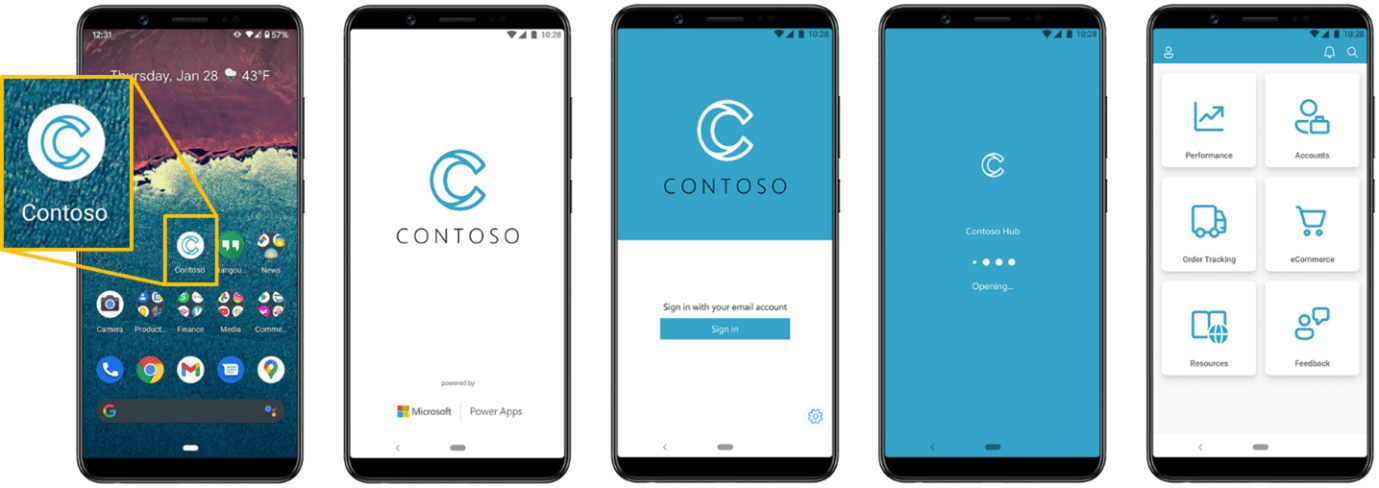
What´s New Power Platform: Create standalone, native mobile apps with Power Apps
Power Apps for Windows is a new application in parity with iOS and Android. It gives you the possibility to run your model-driven and canvas apps with full support for offline mode. You can work with your business data from anywhere and from any device. You just need to log into the system.
The possibilities you have are:
- Browse from the list of recently used apps
- Favorites
- Featured
- Search for a specific app
Read more about Power Apps for Windows here.
This feature needs to be enabled by Admins for all users.
What´s New Power Platform – Power Apps application on Windows running model-driven and canvas apps with full support or offline.
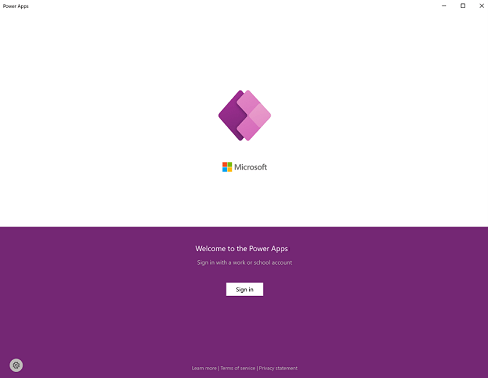
What´s New – Power Apps application on Windows running model-driven and canvas apps with full support or offline
Power Automate
Now, it´s no longer needed to create a Microsoft Support ticket, when you wish to recover a non-solution aware flow. Your Admins can do that or you can with PowerApps Administration cmdlts in Powershell. There is a but, though. It can only be done going back 28 days.
This is though, an Admin only update and probably not something that every user can get their hands on. However, it is definitely easier and faster than having to contact Microsoft Support every time it happens.
What´s New Power Platform – Restore deleted flows.
Read more about restoring deleted flows with Powershell here.
It is now easier to identify which cloud flows are solution aware. This is something that makers have been missing for a long time, because it has been very troublesome to figure out which cloud flows were solution aware and which were not. Now, makers have the possibility of seeing solution references in the flow details page and when clicking on the solution name, the maksers have the possibility to navigate to all referenced resources.
What´s New Power Platform – Users can view solution references from the flow details page.
Read more about how to find a solution that contains a solution-aware cloud flow here.
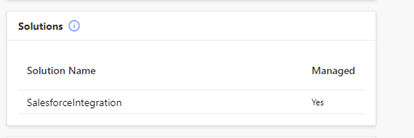
What´s New – Solution References
And this is huge! It is now possible to see all the flows you own under the My flows section. Both those that are within a solution and those that are not. So, from now on you can get a complete overview of the flows you own from one place!
This update is automatically applied to all makers and can from now on start using it.
What´s New Power Platform – Solution-aware cloud flows are shown in the My flows List.
Read more about how to find solution-aware flows here.
Governance and administration
It is now possible to dig deep on usage metrics and really see which apps/users etc. are active and used and which you should consider deactivating. With this update you are getting out of the box reports for the following areas:
- Usage reports: Looks into MAU (Monthly Active Users), sessions, new and return users and a list of apps in use.
- Maker activity report: Total apps, active apps, apps created in the last 30 days, total makers, trends etc.
- Inventory report: Lists all apps with their owners, types, published date, which environment it belongs to, etc.
What´s New Power Platform – Power Platform Admin Center tenant-level analytics for Power Apps.
Read more about tenant level analytics here.






