
Precise information when it counts. With Power BI to a data-driven culture.
A central component of Microsoft Power BI, in addition to the familiar reporting topics, also includes the creation and maintenance of a data culture. The simplicity of programs such as Microsoft Excel makes simple data analysis possible for everyone, and of course, users worldwide have taken advantage of this opportunity to analyze information independently. Thus, historically in many organizations, a number of analyses have been developed over the years, but they are often only used within the department. The result is a form of a phenomenon called silo culture: information within the organization gets stuck in the information silos of the individual departments. There is only a little or no flow and exchange between the departments.
The disadvantages of such a culture are obvious: important details remain obscured, each department does its own work, bases decisions on different facts and information, and ultimately communication becomes even more difficult. The problem is quickly explained in practical terms: within the framework of a project, employees from controlling, inventory management, production, and purchasing come together, it’s all about flows of goods. Each department has prepared itself individually, four Excel files with analyses are brought in, but each of them has different values and results, even though all data comes from the same ERP system. Now a lively discussion about the interpretation sovereignty starts. Instead of talking about the flow of goods, the data will be discussed.
Microsoft Power BI has a number of solutions to this problem. First of all, a similar scenario could also occur in Power BI; if in doubt, each employee is able to create their own report on the Power BI desktop. However, the flow logic and collaboration in workspaces in Power BI allows users to get an overview of organizational data sets, and models and calculations are easier to understand. The ultimate goal, however, is for all employees to work with the same database, at least within Power BI, with data that is validated and consistent. The results are consistent and comprehensible for all employees.
A new organizational feature, which has now reached general availability in the Power BI Service in the May/June update, is the functionality of certified datasets. This is a function that allows datasets in the Power BI service to be marked as “higher-level” or “certified”. Microsoft, therefore, offers the appropriate tools to provide users directly with correct, internally verified data models.
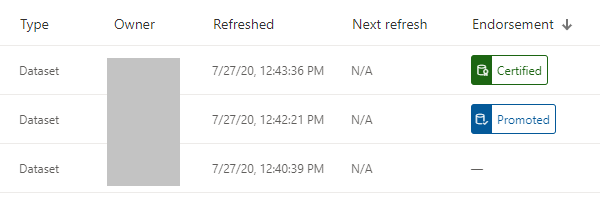
These options in the data records in the Power BI service are initially purely optical and can be activated for a data record in the settings without other data-related requirements; a check for the correctness of the data or the data model is not performed automatically. However, an organization has the option of creating an organizational solution, for example, by having datasets verified centrally by a person responsible for Power BI. The ultimate goal is to ensure that all users use the same data and have access to common and uniform information.
Organizations can design their own certification process with their own requirements. This procedure could be configured similar to a Wikipedia entry in the Power BI Service Admin Portal (“Administration Portal”) in the tenant settings. In addition, security groups can be restricted there using an Azure Active Directory (AAD).

At least it is possible to mark the dataset as “certified” in the dataset settings under “Support” and to store it with a dataset description. In terms of the process, a dataset is first marked as “higher level” before it can be marked as “certified”. It is not possible to set “Standard” to “Certified” directly.

In addition to the validation process for certifications, users will now have greater control over the data that Power BI users are exposed to when creating reports. As in quality management, Power BI uses standards in reporting and actively promotes a collaborative culture using uniform terminology and data. Use the possibilities of Power BI and contact us. We will be happy to help you.





