
5 Things Worth ‘Geeking Out’ Over in Dynamics 365 v9
Dynamics 365 v9 – There are some hugely important changes coming with Dynamics 365 v9 CE that will affect the underlying platform, and also potentially have an impact on future solutions.
There are some hugely important changes coming with Dynamics 365 v9 CE that will affect the underlying platform, and also potentially have an impact on future solutions.
Aware that the rollout of v9 was going to be increasingly important to our customers, we sent one of our Directors, David Tunnicliff, to Microsoft’s Ignite conference. He came back with the inside scoop on the top things that we, and our customers, should be geeking out over. It is quite a big topic, so we have split it into five key (and non-exhaustive) points.
1. More Granular Control of Solution Dependencies
The v8 > v9 system has changed a lot. To aid the component model Microsoft is looking to introduce to their Dynamics 365 suite, the new platform represents ‘everything as a solution’. In a nutshell (and diagram) this means that to add all assets will create a dependant node for all assets in the XML of a solution file rather than just a container node.
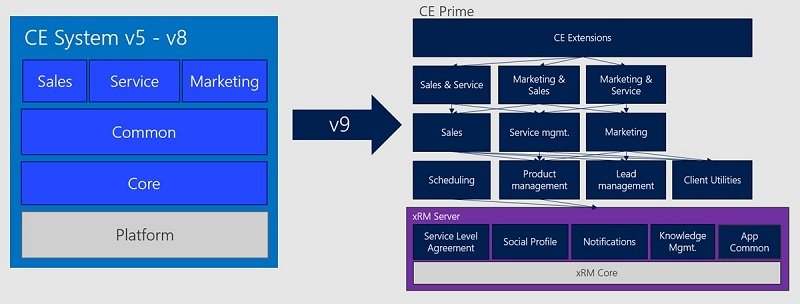
This has been put in place to allow more granular control of solution dependencies. So now when building solutions we only include what customers really need in solutions, and nothing more.
2. Auto-number Coming Out-of-the-box
This will be achieved via a new AttributeType and UI control. This feature will be supported in the web client, new unified interface, advanced find, fetchxml, platform and client SDKs. Autonumber will be provided out of the box. Although this will only be available via the API.
3. Enhanced Security
In Dynamics 365 v9, system settings will include a configurable maximum session length and an option to enable session timeout according to a predefined period of inactivity. A warning prompt can be configured to re-authenticate users and make sure their work is saved. When a session expires the screen contents are blanked out.
4. Powershell Extensions
There’s a new Admin API, which will soon have a load of PowerShell extensions. This allows for easy scripting of anything from creation of instances, backup and restore functionality, to information only components.
5. Customer Insights looks amazing
This is still in preview right now, but it’s coming and you’re able to sign up for a preview here.
In its Dynamics 365 v9 preview, these capabilities will include:
- Predictive Match
- Predictive Scoring
- Segmentation
This is a way for independent data silos to be bought together into “inference based connections”. This can give you a single consolidated view of a customer, or account through CRM data, or CRM and disparate other systems.
 Key to customer insights and the 360 view is predictive scoring and predictive matching. This can be used in a multitude of ways, from understanding whether a particular customer is in the right demographic to accept a rewards card to identify whether a particular customers profile exists more than once! This is not just a really useful sales tool, but also a really good duplicate record management solution provided by Microsoft.
Key to customer insights and the 360 view is predictive scoring and predictive matching. This can be used in a multitude of ways, from understanding whether a particular customer is in the right demographic to accept a rewards card to identify whether a particular customers profile exists more than once! This is not just a really useful sales tool, but also a really good duplicate record management solution provided by Microsoft. Want to harness Dynamics 365 v9 in your organisation? Get in touch with one of our Microsoft Dynamics 365 experts and start your digital transformation journey.
Want to harness Dynamics 365 v9 in your organisation? Get in touch with one of our Microsoft Dynamics 365 experts and start your digital transformation journey.
Learn more about Microsoft Dynamics 365 or contact us here.




