
Get in 3 steps true information for decision making in Dynamics 365
Dynamics 365 – Thanks to the information provided by the financial statements, the company is able to evaluate the effectiveness of its policies, make decisions such as increasing or reducing salaries; increasing or reducing the sales force; decide what departments should reduce cost or increase investments; it allows to determine the company’s liquidity; compare with other periods or against budgets and validate if the company is focusing its processes and resources well. To obtain this information for the company, which is the basis for decision making, although there are several tools in the market, today we are going to focus on the reporter called Management Report.
To create a report with Management Report, you need three basic steps.
- Definition of Rows allows defining the data that will be showed in the report
- Definition of Columns allows defining the values that will be showed for each of the rows configured
- Definition of the report allows entering the execution parameters: company, period, relate the rows and columns of the report. Enter header data, footer that the report requires
Management Report has some features that potentiate the tool:
- Wizard to create basic reports
- Schedule of execution of reports (a report or a group of reports) and leave them in a repository ready to be checked.
- Create rows definition automatically according to the dimension chosen
- Use of tree, allows to link business units, companies; establish security to visualize data by user
- Creation by blocks allows using a row definition for several reports, as well as the definition of the columns and trees
- Use of Drill Down, a status of the report can be seen at the transaction level
- Reports based on different account plans
Example: How to define a Security Unit in Management Report
It allows restricting access to data. Based on the fact that there is a single Results Report that processes each of the cost centers, so if it is required to be restricted in a way that each user can see only his own cost center, the following configuration must be made. This security also applies to the drill down of the report.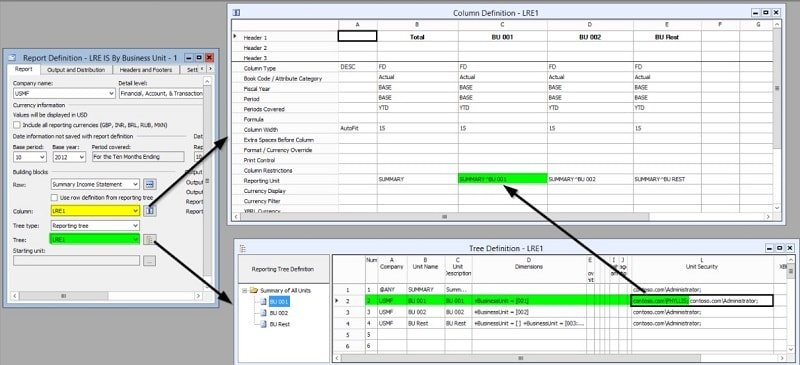
- Tree definition, all units are created (cost centers), and their respective dimension and security unit is assigned.
- In this way, the definition of columns can be restricted using the reporting unit field, by entering the corresponding value for each column definition.
- In defining the report, the tree created for this purpose must be linked.
Management Report allows to create several information approaches according to the entity that requires the information for analysis, and meets standards for multinational companies, for partners, banks, suppliers, the financial area of the company, among others. The information that can be built with this tool can be as global or detailed according to the need. It allows financial professionals to create reports of high volume and visualization quality in minutes. The report assistant facilitates the design, storage, and generation of reports from reusable building blocks.
Learn more about Microsoft Dynamics 365 or contact us here.




